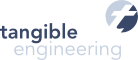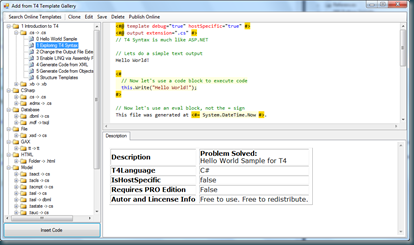tangible T4 Editor V1.9.65 - C and C++ Syntax highlighting added for output code & improved IntelliSense to VS2010 version
Date: Thursday, April 21, 2011 6:11 PM
Posted by: Tim Fischer
Category: T4
Today we added C and C++ syntax highlighting for output code and updated the intellisense once more. Also added globalisation for “Transform on Build” feature so this now also works on non-english visual studio editions. Happy easter and enjoy 1.9.65!
tangible T4 Version 1.964 - Trusted Templates, XPSP3 Support, MVC3 Tools Update from MSFT
Date: Wednesday, April 20, 2011 6:12 PM
Posted by: Tim Fischer
Category: T4
Today released V1.9.64 of tangible T4 Editor for VS2010 – PRO EDITION which now allows you to also transform specific T4 templates in your project on build. Here is a short walktrough that shows that this feature also supports templates that access EnvDTE e.g. to create multiple output files.
Let’s try the basics
1. I have installed tangible T4 Editor PRO EDITION
2. I created a C# project and added a Hello World.tt file to the project with the following content
3. Now I can set this simple template to transform on build – so each time the project is build it is run:
tangible T4 Version 1.962 - Trusted Templates, XPSP3 Support, MVC3 Tools Update from MSFT
Date: Saturday, April 16, 2011 6:14 PM
Posted by: Tim Fischer
Category: T4
Hi there,
we did post V1.962 which makes using our templates nicer in that sense as the templates are trusted by default. Furthermore a couple of issues with XPSP3 and also Cache location for Roaming users where fixed boosting performance for roaming users.
In addition Microsoft shipped ASP.NET MVC3 Tools Update which fix an compatibility issue when our tools are installed. See our forum for details.
Please let the feedback coming - we are doing another spring right now, addressing the most requested features and love to hear from you how the new installer works for you.
Best wishes from the Tangible T4 Editor Team
Tim Fischer, CEO tangible engineering GmbH
How to enable T4 Editor V1.9 in VS2010 Experimental Instance (VS SDK Users)
Date: Sunday, May 9, 2010 9:22 PM
Posted by: Tim Fischer
Category: T4
There are two options:
a) The MSFT Way:
Alternatively MSFT says that starting the command
Reset the Visual Studio 2010 experimental instance" (you'll find this command in the start menu | All programs | Microsoft Visual Studio 2010 SDK)
should work. And i think that way it should work with VS2008 also.
For me it did not always work so i came up with one more way to do it.
b) The tangible way:
In order to enable T4 Editor V1.9 in the experimental hive you have to copy over files and folders from the following folder:
C:\Users\<user>\AppData\Local\Microsoft\VisualStudio\10.0\Extensions
to C:\Users\timfis\AppData\Local\Microsoft\VisualStudio\10.0Exp\Extensions
T4 Template Tutorial for VS2010
Date: Sunday, May 9, 2010 9:19 PM
Posted by: Tim Fischer
Category: T4
Update 16.April 2011: You will find new .ttinclude-based templates for generating multiple output files in the gallery. To use them create a file called .ttinclude and insert their code as shown below. Then reference this template from some tt-file and use as described in the documentation of the template..
Learn T4 by Example
We have posted new tutorials for T4 Text-Templates in the Gallery of the tangible T4 Editor. Now we have covered everything in there from basic syntax to generating from XML, UML or DSL Diagrams.