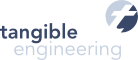-
T4 Authoring / Editing Features
- Visual Studio 2010 / 2012 / 2013 / 2015 / 2017 / 2019 Integration by extending the new Visual Studio Editor
support for F1 Help inside T4 Code Blocks, custom keybindings, tab-indent-settings, fonts and colors, search dialog, find next and find in files - all using standard Visual Studio settings and dialogs (NEW FEATURE – New VS Versions) - Syntax-Highlighting for Output Text Blocks in T4 (C#, VB.NET, VBScript, CSS, HTML, ASPX, Javascript, Java, PHP, MSIL, Python, SQL, Assembler, IL, Batch, C, C++, INI, Pascal, Perl, Python, Ruby, XML, XAML)
- Syntax-Highlighting, Parsing and Validation for T4 Code Blocks (C# and VB.NET)
- Statement Completion for T4 Code Blocks including support for LINQ, anonymous types, and external types defined in DLLs / VS extensions or GAC referenced by #assembly directive as well as types defined in other included .tt/.ttinclude files. Support for Build Variables to specify DLL location and support for relative paths to reference include files (ENHANCED FEATURE)
- Code Navigation via Class- and Member-Dropdown and “Go To Definition” Command also to classes from included files (ENHANCED FEATURE)
- Transform on Build Feature - when this option is selected in the file properties all templates in the solution are transformed each time before your project is build (ENHANCED FEATURE)
- Template Debugger - the all new smooth debugging experience allows you to easily debug a template, set breakpoints, watch variable state and template output during transformation (NEW FEATURE)
- Debug templates that use parameter directives (NEW FEATURE)
- Quick-Debugger support for templates that use Visual Studio Automation (EnvDTE) (ENHANCED FEATURE)
- Error Reporting for C# and VB T4 Code via Error List and Error Squiggles
- Outlining: Auto-Collapsing and Region support for T4 Code Blocks (ENHANCED FEATURE)
- Snippet Support for T4 Code Blocks - e.g. “prop”
to insert a property definition - Brace Matching within T4 Code Blocks and output code highlights the closing brace for an opening brace (ENHANCED FEATURE)
- Signature Help shows method Signatures and parameters while typing a method call
- Quick Info shows description of types and type members when hovering with the mouse cursor
- Smart Indenting assists you when writing T4 Code Blocks (NEW FEATURE)
- Current Word Highlighting within the whole template file (NEW FEATURE)
- Show Line Numbers (NEW FEATURE)
- Smart Format Layout for generated code documents (NEW FEATURE)
- Support for #include, #assembly, #template, #output, #parameter directives
- Support for #includeForIntelliSenseOnly, #assemblyForIntelliSenseOnly, #newappdomain, #IntellisenseLanguage directives - which can be used instead of standard directives in cases where only design time behavior not transform behavior of templates shall be changed (NEW FEATURE)
- IntelliSense for ASP.NET MVC Host & DSL Tools
- IntelliSense for Custom Directive Processors (NEW FEATURE)
- Options Dialog and Tangible T4 Menu provide a fine grained control over the T4 Editor (NEW FEATURE)
- Online Template Gallery helps you get started with T4 templating and allows sharing templates with other users
- T4 Template Samples: Multiple Output Files, Generate from Xml, Database, Generate from Diagrams
- Add Code Generation Item Command to add a T4 template to a defined input document that runs each time the input document changed (NEW FEATURE)
-
Modeling Tools Features
- 6 UML-Style Diagraming Tools: Class Diagram, State Diagram, Component Diagram, Use Case Diagram, Persistent Objects Diagram and Activity Diagram that integrate tightly with Visual Studio
- Extend Diagrams by defining custom properties on diagram elements (NEW FEATURE)
- Code generation from custom properties (NEW FEATURE)
- Auto-Layout a diagram
- Export UML-Style Diagram as Bitmap
-
Support / Updates
- Documentation: User Guide, How-Do-I Videos
- 12 months support subscription: Includes 12 months of updates, email and forum support as well as rights to download new samples published by tangible engineering available from the online template gallery
Free Edition
Free
- Yes
- Yes
- Yes
- Limited
- Limited
- No
- No
- No
- No
- Yes
- Yes
- Yes
- Yes
- Yes
- Yes
- Yes
- Yes
- Yes
- No
- Yes
- Yes
- Yes
- Yes
- Yes
- Yes
- Limited
- No
- Yes
- Yes
- No
- No
- No
- Yes
- No
PRO
99 €
- Yes
- Yes
- Yes
- Full
- Full
- Yes
- Yes
- Yes
- Yes
- Yes
- Yes
- Yes
- Yes
- Yes
- Yes
- Yes
- Yes
- Yes
- Yes
- Yes
- Yes
- Yes
- Yes
- Yes
- Yes
- Yes
- Yes
- Yes
- Yes
- Yes
- Yes
- Yes
- Yes
- Yes