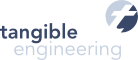tangible T4 Editor 2.2.0 plus modeling tools – Released!
Date: Monday, July 22, 2013 9:06 AM
Posted by: Nico Ploner
Category: T4
The new installer routine for our tangible T4 Editor version 2.2.0 gave us a hard fight this time. But finally we could publish the setup files to our download website and to the Visual Studio Gallery on Friday.
Many parts of both the T4 Editor and the modeling tools have been improved taking all of our customers’ feedback into account. Besides several performance and memory optimizations these are the most outstanding new features and improvements:
For a more detailed list on bug fixes and new features see the release announcement in our forums.
Support for Visual Studio 2013 Preview
Experience T4 text templating and code generation with the newest member of the Visual Studio family: Version 2.2.0 of our T4 Editor already fully integrates into the new Preview version of the upcoming Visual Studio 2013. Of course, the modeling tools can be used in VS2013 as well so you can stay up to date and move all your existing T4 projects to Visual Studio 2103 Preview.
Get tangible’s T4 Editor 2.2.0 and modeling tools for Visual Studio 2013 from our download page.
We are ready for the final version of Visual Studio 2013 – are you?
New template gallery
With version 2.2.0 comes a new – and still completely free – online template gallery. Benefit from sharing templates:
There are lots of developers out there who might be facing the same problems as you do, or may already have solved it. Have a look at our free online gallery and check out if there is a template online that might help in your case.
For example: tangible engineering provides templates for Visual Studio interoperability like accessing solutions, projects and code elements within your solution, managing referenced assemblies and configuration files from within T4 templates. There are also exemplary templates for using our modeling tools like generating EntityFramework classes from our persistence model and many more…
The new gallery melts into any Visual Studio version like a charm. You can simply drag files from the gallery into your solution explorer or download ready-to-use templates with all related include files with one click! Or drop any file into your T4 editor window in order to either add template directives or search for matching online templates for that file.
Hint:
You can download any template from our gallery without the need of signing up. But if we can encourage you to share your templates, too, sign up to our forums and upload templates in the gallery with the same account…
Extensible Properties manageable from Code
In our last version, all modeling diagrams gained the capabilities of extensible properties that allowed you to add custom data to any item in a diagram. These properties can be accessed from within T4 templates processing that diagram. But what if a diagram does not provide all extensible properties that are necessary? So far, the code generation simply failed.
But version 2.2.0 now allows you to create non-existing extensible properties inside a diagram while processing it: Call the EnsureExtensiblePropertyDefined method and create needed properties and default values while processing the model.
F1 Help support for all template directives
Do you need assistance for any of the T4 template directives? Or an example of how to use the <#@ assemblyForIntellisenseOnly processor="tangibleT4Editor" #> directive?
Help now is only a single keystroke away: move your cursor into the directive and hit F1 as you are used to for any keyword or .NET Framework class etc. in your code editor. You are instantly taken to either the matching MSDN page for standard T4 directives or our online documentation on tangible’s T4 directives.
We are also eager to hear from you about this new version of tangible’s T4 editor and modeling tools. Please feel free to post any opinion, suggestion or question to the discussion pages on VisualStudioGallery or start a new thread in our forums. You might also write an email to support@tangible.de.