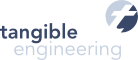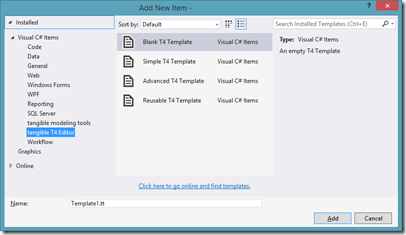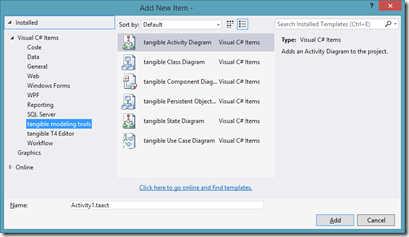Welcome to tangible T4 Editor and modeling tools FREE EDITION
Thank you for installing tangible T4 Editor and modeling tools for Visual Studio 2013!
In addition to a great T4 editing and debugging experience, tangible modeling tools enable you to directly create Software Diagrams. Author code-generators that generate from models, xml, databases or any other source. Together they are a very powerful toolset: Write less, achieve more.
How to start
The tangible T4 Editor and modeling tools extend your Visual Studio by new Item Templates for editing T4 templates and model designing.
After installation:
-
· Start Microsoft Visual Studio 2013
-
· Open or create a new project
-
· Right click the project in the solution explorer and select “Add > New Item”
-
· Select one of the templates from “tangible T4 Editor” or “tangible modeling tools”
Video Tour around T4 Editor
More resources on tangible T4 Editor
-
· How do I videos can be found here